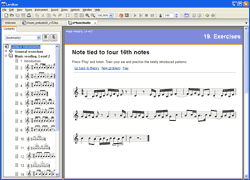 LenMus automatically
composes music scores so that you can exercise your music reading skills without having to repeat
the same music score. The parameters that
control the composer module are set up automatically by the program to suit the needs of the exercise level.
LenMus automatically
composes music scores so that you can exercise your music reading skills without having to repeat
the same music score. The parameters that
control the composer module are set up automatically by the program to suit the needs of the exercise level.
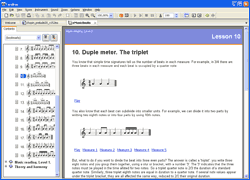 All exercises are fully
integrated into the text. Music scores are not just
images or pictures but fully interactive operational music scores that the student can hear,
in whole or just the measures selected by the student. Notes are highlighted as they are
played, so you receive more feedback. You can change play tempo by just adjusting the
metronome setting.
All exercises are fully
integrated into the text. Music scores are not just
images or pictures but fully interactive operational music scores that the student can hear,
in whole or just the measures selected by the student. Notes are highlighted as they are
played, so you receive more feedback. You can change play tempo by just adjusting the
metronome setting.
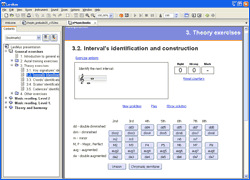 The exercises allow the student to practise and to
improve his/her knowledge. There are counters for failures and right
answers, as well as a display of the marks achieved, so that you can quantitatively
self-asses your achievements.
The exercises allow the student to practise and to
improve his/her knowledge. There are counters for failures and right
answers, as well as a display of the marks achieved, so that you can quantitatively
self-asses your achievements.
When the type of exercise is suitable, the answer to the exercise is introduced by clicking on the button labelled with the answer that the student thinks it is the "right" answer. The student receives immediate feedback, as well as the right answer, so that he/she can better be aware of the mistakes and improve the learning pace. A quantitative evaluation the student's performance, as well as right/wrong answer counters are displayed.
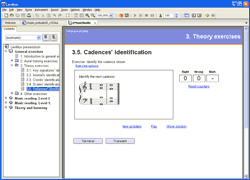 The screenshots shown in this page are just some examples.
In the LenMus program you will find mores exercises oriented both
to reinforce and consolidate theory, and to improve your aural skills, including intervals,
scales, chords and cadences recognition.
The screenshots shown in this page are just some examples.
In the LenMus program you will find mores exercises oriented both
to reinforce and consolidate theory, and to improve your aural skills, including intervals,
scales, chords and cadences recognition.
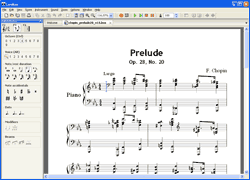 It is possible to prepare scores using the integrated score editor. The score is
automatically layed out, formatted and paginated. You will see it on screen
and you can play it back and print it. You can change the tempo simply
by changing the metronome setting. And during play back the notes/rests
being played will be highlighted in colour, for feedback. This could be of help in
your studies, just to hear how a couple of measures sounds, to have a printed copy of the
score, or to practise playing your instrument
while the computer plays the others.
It is possible to prepare scores using the integrated score editor. The score is
automatically layed out, formatted and paginated. You will see it on screen
and you can play it back and print it. You can change the tempo simply
by changing the metronome setting. And during play back the notes/rests
being played will be highlighted in colour, for feedback. This could be of help in
your studies, just to hear how a couple of measures sounds, to have a printed copy of the
score, or to practise playing your instrument
while the computer plays the others.
Last updated: 2009/01/09